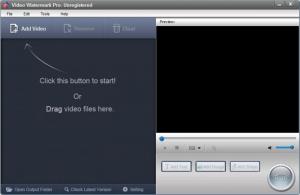Video Watermark Pro
5.2
Size: 15.9 MB
Downloads: 3626
Platform: Windows (All Versions)
By using Video Watermark Pro on your Windows-powered machine you can watermark an individual video or you can batch watermark multiple videos. There are three types of watermarks that you can add to the video(s): text watermark, image watermark, shape watermark.
The system requirements for running Video Watermark Pro are: 1Ghz processor or better, 256MB of RAM memory or more, DirectX compatible graphics card, 800x600 or higher resolution monitor, Windows operating system (32 or 64-bit edition, anything from Windows 2000 onward).
There are two panels on the application's interface.
The one to the left lists all the videos you loaded into the application. You can load videos by dragging and dropping them on the interface or by clicking the Add Video button.
The one to the right presents a preview window (select a video and play it), allows you to select a watermark type (text, image, shape), and features a big Run button that launches the video processing job.
As mentioned above, Video Watermark Pro allows you to add three types of watermarks to videos:
Text – type in anything you want, set the opacity, rotate the text, and more.
Image – load any image you want, resize it, rotate it, and more.
Shape – draw any shape you want.
Using the application is a very straightforward matter: load some videos, choose what type of watermark you want to add, arrange the watermark as you see fit, click Run and let Video Watermark Pro do its job. Speaking about that, you can choose what happens when the job is complete: no action, exit, open output folder, restart PC, shutdown PC.
Video Watermark Pro is not free, it is only free to try. A trial watermark will be placed on the output.
Please note that there’s also a Video Watermark Basic edition. This cheaper version does not provide support for shape watermarks.
Thanks to Video Watermark Pro you can add text, image, or shape watermarks to one or multiple videos. Yes, the application can batch watermark the videos you select.
Pros
The system requirements for running Video Watermark Pro are quite low. The Video Watermark Pro interface is intuitive, easy to use. You can add three types of watermarks: text, image, shape. Video Watermark Pro can batch process videos.
Cons
The trial puts a watermark on the output.
Video Watermark Pro
5.2
Download
Video Watermark Pro Awards

Video Watermark Pro Editor’s Review Rating
Video Watermark Pro has been reviewed by George Norman on 02 Dec 2013. Based on the user interface, features and complexity, Findmysoft has rated Video Watermark Pro 5 out of 5 stars, naming it Essential